TL;DR::cmd (administrator) dir /AL /S C:\
Or dir /AL /S C:\ > junctions.txt
To print the output to a file. which is better.
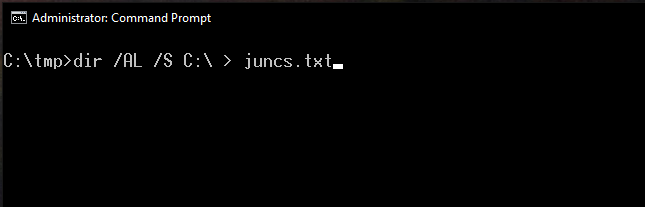
Does Windows have symbolic links like Linux?
Yes. windows has symbolic links also called junctions. What are junctions? they are simply links to another location on a hard drive or network drive. The operating system and most programs will treat symbolic links like if they were actual folder. This is very useful when dealing with low disk space especially on pricey ssd (although these are getting cheaper) or eMMC on laptops. Some programs simply insist on storing their data on C application data. but they aren’t essential apps that need to run all the time. Things like Android studio or Netbeans. you may run one or the other most of the time. but still these programs store large amount of data.
Break down of the command:
DIR: list files and folders in current working directory or specified one.
AL: A switch is to display files with specific attributes such as hidden files, directories, read only. L attribute is for Junctions (Reparse Points)
S: means to include System files in the results.
> redirects output to a file.