If you’re working with Spring Boot Thymeleaf message, you know that managing i18n messages can be a challenge. That’s why we’re excited to introduce our new thymeleaf-i18n-helper extension for Visual Studio Code.
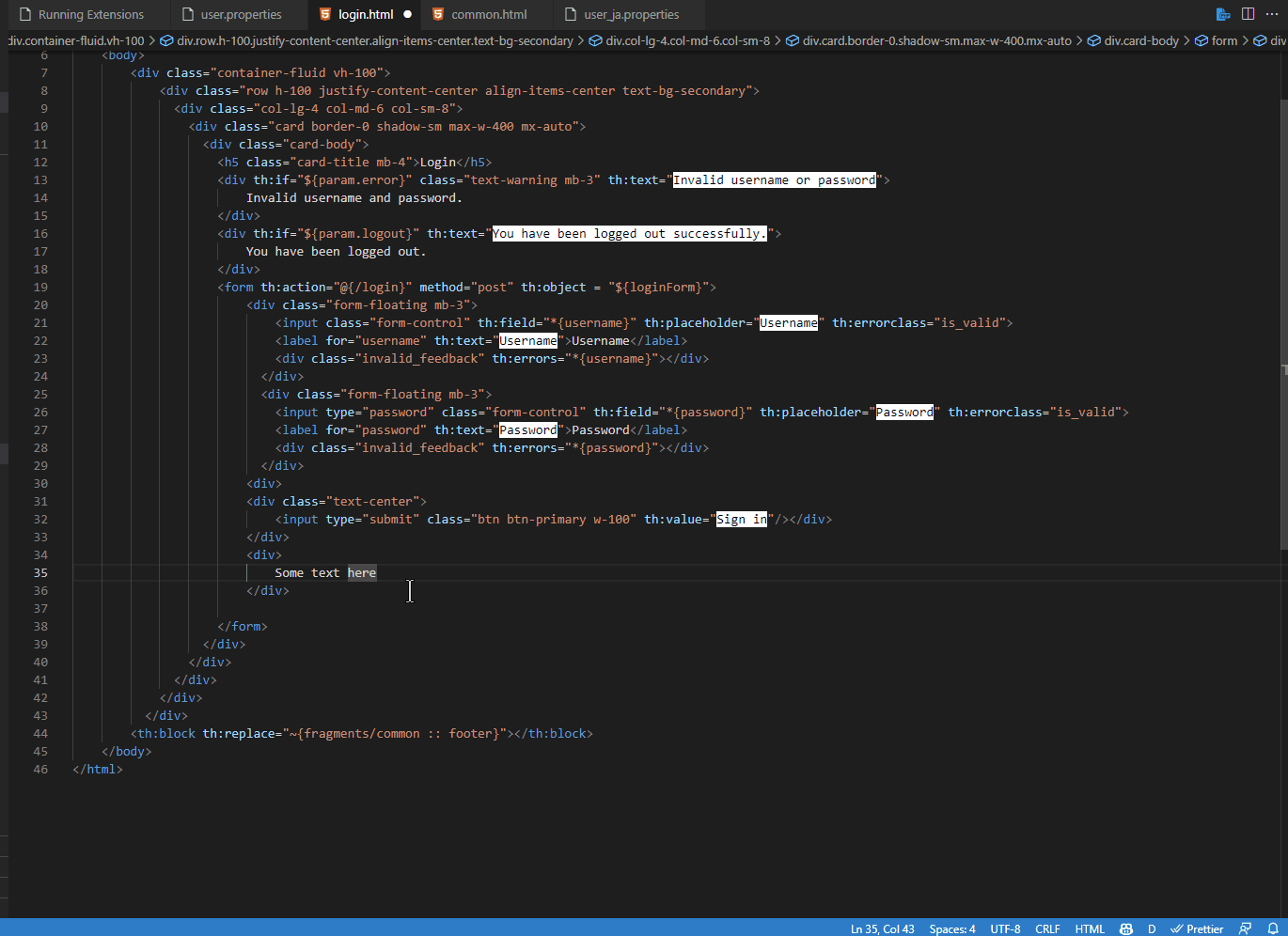
Our extension makes it easy to convert text on selection to #{message} and adds it to your message properties file. It will even prompt you for variable name with default value and file. Additionally, you can switch between available languages based on properties file with selection in the status bar.
The thymeleaf-i18n-helper extension is currently in pre-release, so we encourage you to try it out and report any bugs you encounter. We’re confident that with your feedback, we can make this extension even better and more useful for developers working with Spring Boot Thymeleaf.
Features
- Convert text on selection to #{message} and adds it to message properties file
- Prompts user for variable name with default value and file
- Switch between available languages based on properties file with selection in status bar
- Detect if text already exists or if variable already exists
- Create th:text if it detects it’s only text within the tag
- Creates a span with remove tag otherwise
Check out our GitHub repository for more information and to download the extension.
Marketplace: Vscode marketplace
Requirements
- Spring Boot with Thymeleaf and properties files
- Tested on Boot 3
Extension Settings
- thymeleaf-i18n-helper.exclude: (Optional) Exclude files
- thymeleaf-i18n-helper.folder: (Optional) Specify i18n path to restrict search in those files
Thank you for trying out thymeleaf-i18n-helper! We look forward to hearing your feedback and making this extension even better.
