Actually yes, it can. .htaccess files normally hidden as default, Dreamweaver 8 does not display hidden files as default as well. I needed to look around for quite sometime until I found it. So to save trouble for people in a similar situation, here is how to make Dreamweaver 8 display hidden files.
Main:
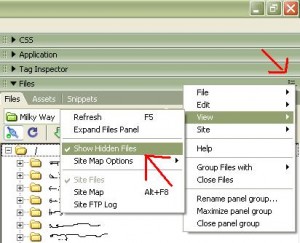 In the “Files” area where you can manage your files, Look at the title where it is written Files beside the collapsing arrow, on the other side of this bar, there is a small icon with a tiny arrow, click that, you get a menu, hover on view, then you ll see “Show Hidden Files”, check it, and now you ll see htaccess files and other hidden files.
In the “Files” area where you can manage your files, Look at the title where it is written Files beside the collapsing arrow, on the other side of this bar, there is a small icon with a tiny arrow, click that, you get a menu, hover on view, then you ll see “Show Hidden Files”, check it, and now you ll see htaccess files and other hidden files.
You can do this in Remote view or local view, however, if you change it in local view and you were already connected to the server, you ll need to refresh the view in remote view. But if you change it in Remote View , it will refresh automatically.